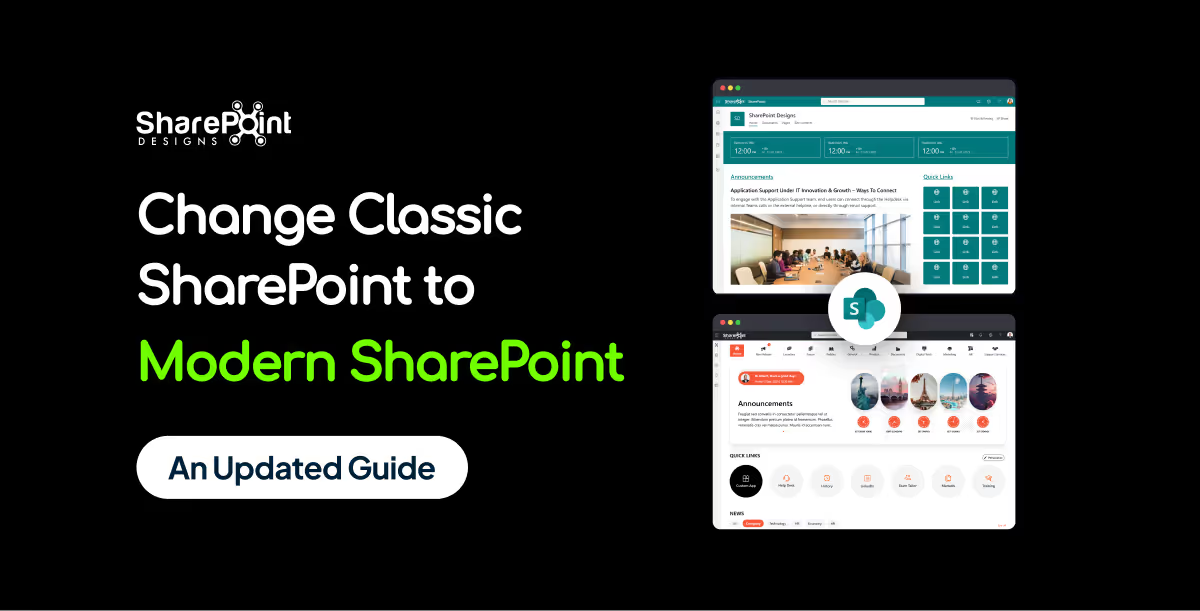Published Date -
Microsoft Syntex Pricing and SharePoint Syntex Features in 2023

Companies in various sectors depend on SharePoint Document Libraries as a robust solution for file storage, organization, and management. While these libraries already offer high levels of flexibility and power, their capabilities are dramatically expanded when combined with Microsoft Syntex. Together, these technologies form an intelligent ecosystem that redefines document management and accessibility. In today's world, where data is an invaluable asset, optimizing its management is crucial for any business. As a component of the Microsoft 365 suite, Microsoft Syntex is designed to transform the way organizations engage with their content. In this article, we'll explore the groundbreaking potential of integrating a SharePoint library and Syntex, and how it can be a game-changer for your enterprise.
What is Microsoft Syntex?
Microsoft Syntex is a cloud-based AI-powered content services platform that is part of the Microsoft 365 ecosystem. It leverages machine learning to automatically classify, extract, and process content, thereby transforming the way organizations deal with data. It's not just about storing documents; it's about making them smarter.
The Need for Content AI in Modern Business
The volume of data that businesses generate and consume is staggering. Manual data management is not just time-consuming but also prone to errors. This is where Content AI, a form processing model like the one provided by SharePoint Syntex, comes into play, automating repetitive tasks and offering insights that were previously impossible or very time-consuming to obtain.
The Power of No-Code AI
How Syntex's No-Code AI Enhances Content
Syntex uses no-code AI models that can be trained by any user, regardless of their technical expertise, to classify documents and process content. This democratizes the power of Artificial intelligence AI within the organization.
Real-world Examples of Workflow Simplification
For instance, a human resources department can train Syntex to automatically sort incoming resumes into different categories, thereby saving hours of manual work.
What is SharePoint Syntex?
SharePoint Syntex is designed to enhance SharePoint's capabilities by integrating AI-powered content management features. It automates the categorization of documents, extracts valuable insights, and even applies your organization's security and compliance policies automatically.
How much does SharePoint Syntex cost?
Initially, Microsoft set the price for the Syntex license at an extra $5 monthly per user. Therefore, it's prudent to first test the system's capabilities with a limited number of licenses before making a broader investment.
The system's automated sorting and labeling of content and file types within documents gain substantial value when integrated with other Microsoft 365 offerings like Power Automate or Power BI. However, fully realizing this potential requires discussions across various departments to pinpoint the most beneficial use cases.
How it Integrates with Microsoft 365?
Being a part of the Microsoft 365 suite, Syntex offers seamless integration with other Microsoft products like Microsoft Teams, Power BI, and Power Automate, thereby providing a unified experience across various business functions.
How to use SharePoint Syntex: Document understanding models
Unlike traditional form processing techniques, these models are adept at extracting information from the unstructured content of text documents, such as legal agreements or correspondence. Users need to upload text-rich files so that the model can understand which elements need classification and extraction. Built on Azure Cognitive Services language learning capabilities, these models are housed in SharePoint sites within a Content Center, which serves as the foundational template for your site's document libraries. To initiate the process, begin by adding five sample files and a single counter-example to the Content Center. The model then gets applied to your SharePoint site and document libraries to start classifying and extracting relevant information.
What are the benefits of Microsoft SharePoint Syntex?
Efficiency
One of the most significant advantages of Microsoft SharePoint Syntex is the automation of repetitive tasks. By leveraging AI, Syntex can automatically tag and categorize documents, saving countless hours of manual labor.
Accuracy
Traditional document management systems often rely on human input for content processing, image tagging, and categorizing, which can lead to errors. Syntex minimizes these errors by using machine learning algorithms trained on your specific content.
Security
With Syntex, you can set up advanced security protocols based on the content of the document itself. For example, if a document contains sensitive information, Syntex can automatically restrict access to sample documents to authorized personnel only.
Integration
Being part of the Microsoft 365 suite, Syntex offers seamless integration with other Microsoft products like Power BI, Power Automate, and Teams, providing a unified and streamlined user experience.
9 Key Features of Microsoft SharePoint Syntex
The cornerstone of SharePoint Syntex is its Content Center. To fully leverage Syntex capabilities, setting up a dedicated Content Center site template is indispensable. These specialized site types serve as the control hub for managing Syntex models, facilitating the incorporation of metadata and automated workflows to ensure compliance. Through machine learning tools, a Syntex model can be trained to interpret document content similarly to a human reader. The system then automatically identifies key content elements, extracts valuable information, and attaches metadata tags for easier search and organization.
1. Document Processing with Syntex
Tagging and Securing Information
In various sectors, SharePoint Document Libraries stand as a cornerstone for intelligent document processing, enabling organizations to store, organize, and manage a vast array of files. These libraries are inherently robust and flexible, but when augmented with Microsoft Syntex's document and content understanding models, they evolve into an advanced system for managing and retrieving documents. In a landscape where data has become a critical asset, leveraging advanced metadata search is essential for any business. As an integral part of the Microsoft 365 ecosystem, Microsoft Syntex aims to revolutionize the way companies interact with their digital content.
Syntex can automatically tag documents based on their content and apply security measures such as restricted access or encryption. One of the standout features of Microsoft Syntex is its automatic content tagging. Instead of manually sifting through documents and assigning tags, Syntex utilizes machine learning algorithms to analyze your document's content. It understands handwritten text in the context of existing documents, identifies key phrases, and relevant data, and then tags them appropriately. This leads to more accurate and faster search results, streamlining the way your team accesses information.
For instance, if you upload a legal document type of contract, Syntex can identify clauses, dates, parties involved, and other key elements. These are then tagged automatically, making it simpler to locate specific contracts based on any of these elements later on.
Advanced Security Measures
While it's crucial to make information accessible, it's equally important to protect sensitive data. Microsoft Syntex integrates seamlessly with Microsoft Information Protection to apply advanced security measures automatically. This includes:
Restricted Access
If a document contains sensitive data like customer details or proprietary algorithms, Syntex can automatically restrict its access to a predefined group of users.
Encryption
For highly confidential documents, Syntex can enforce encryption policies, ensuring that even if the document gets into the wrong hands, the content remains secure.
Compliance and Audit Trails
Automatically tagging and securing documents has another significant advantage: compliance. Syntex allows you to define specific compliance policies for different types of documents. It can even generate audit trails for user interactions with sensitive or regulated information, helping your organization meet legal and policy requirements.
2. Integration with Microsoft Azure and AI Builder
SharePoint Syntex also integrates with Azure's cognitive services and AI Builder, allowing for more advanced data processing capabilities like sentiment analysis or image recognition.
3. Translation and Summarization
Language Translation Features
Syntex supports multiple languages and can automatically translate documents, making it easier for global teams to collaborate.
4. AI-powered Content Summarization
It can also summarize long documents into shorter, more manageable versions without losing the essence of the content.
5. Content Assembly and Digital Media Processing
Auto-generating Documents with Templates
Syntex can auto-generate documents using predefined templates, which is particularly useful for creating contracts or reports.
6. Processing Images, Audio, and Video
It can also process and tag digital media like images, audio, and video, making them searchable and easier to manage.
7. Syntex and Business Workflows
eSignature and AI-powered Search
Syntex integrates with eSignature solutions and offers AI-powered search capabilities, making it easier to find, sign, and manage contracts and invoices.
8. Security and Content Management
Syntex Protector for Advanced Document Library Security
Syntex Protector ensures that sensitive documents are automatically identified and secured according to predefined policies.
9. Backup and Restore Functionalities
It also offers robust backup and restore functionalities, ensuring that your data is safe and easily recoverable.
Conclusion
Summary of Key Benefits
SharePoint Syntex is not just another document management system; it's a powerful tool that can transform how your organization manages and interacts with content.
How Syntex Can Transform Your Business Operations
By automating mundane tasks, a compliance service enhancing security, and offering unprecedented insights into your data, Syntex can significantly improve efficiency and decision-making processes.
How to Get Started with Microsoft Syntex
Ready to revolutionize your content management? Contact us today to get started with Microsoft Syntex.