Published Date -
Web Parts That Make Your SharePoint Intranet Feel Like a Website

Intranets often get a bad reputation. They're seen as clunky, outdated platforms that employees avoid unless absolutely necessary. But it doesn’t have to be that way.
With the right combination of modern SharePoint web parts, your intranet can offer the same polished, intuitive experience users expect from today’s best websites. When executed well, a SharePoint intranet becomes more than a place to store documents or publish announcements, it becomes a branded, interactive digital workplace.
Let’s look at the essential web parts that can elevate your SharePoint site into something employees actually want to visit and use every day.
1. Hero Web Part
First impressions matter. The Hero web partlets you create a visually engaging entry point on your homepage using bold images, clear calls to action, and customizable tiles. This is your opportunity to spotlight internal campaigns, policy changes, department resources, or leadership messages in a highly visual way just like a homepage banner on a public website.
What it does well:
- Drives focus to high-priority content
- Supports branding through imagery and layout
- Makes the page feel designed, not templated

2. Quick Links Web Part
Users love efficiency, and websites make it easy to get where you need to go quickly. The Quick Links web part brings this concept to your intranet by offering neatly grouped, clickable buttons that take users directly to forms, tools, or frequently accessed pages.
You can present links as buttons, icons, or image tiles making it feel modern and user-friendly.
Best for:
- Onboarding checklists
- HR or IT service shortcuts
- Team tools and document hubs

3. News Web Part
Think of this as your company blog or newsroom. The News web part is essential for sharing updates across departments, showcasing achievements, and reinforcing transparency. Formatted with thumbnails, titles, and short summaries, it mimics the newsfeed-style layout that users are familiar with from popular websites and apps.
Why it works:
- Keeps content fresh
- Drives repeat visits
- Encourages leadership visibility
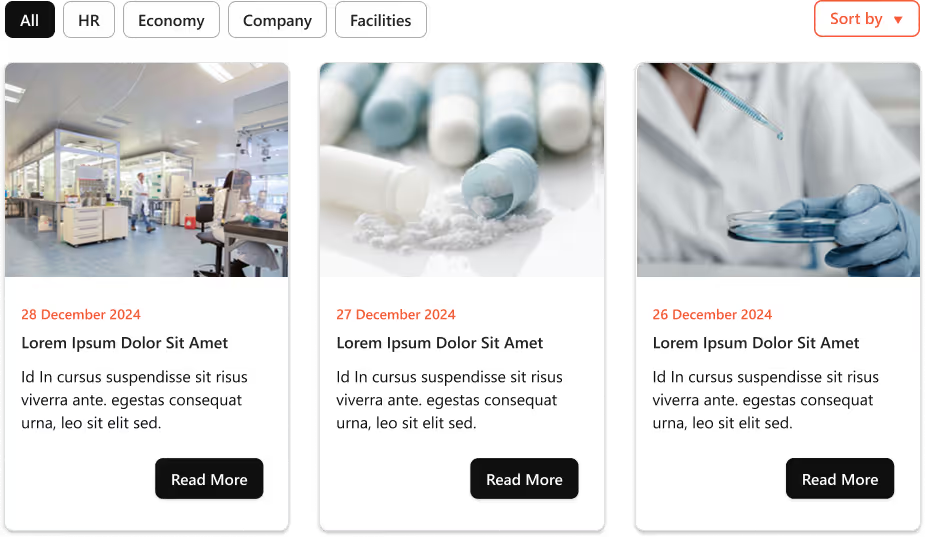
4. Call to Action (CTA) Web Part
Great websites guide users to act. Your intranet should do the same. With CTA web parts, you can prompt employees to register for training, complete compliance forms, explore new tools, or even read leadership updates. These web parts are simple but effective in creating a more guided, intentional experience across your SharePoint pages.
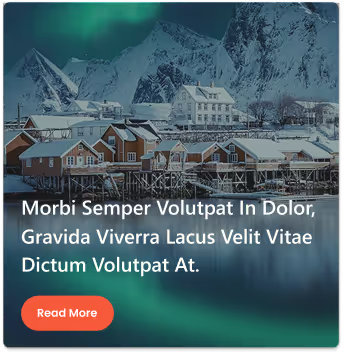
5. Image Gallery Web Part
Modern websites use visual storytelling to capture attention. The Image Gallery web part allows you to showcase team events, internal campaigns, or product launches using clean, responsive layouts. This adds a more engaging, people-focused touch to your intranet, visually showcasing your company’s culture and values.

6. People Web Part
Static org charts are a thing of the past. The People web part introduces dynamic, clickable contact cards for team members, making it easy to see who's who in your company. You can feature department leaders, project teams, or internal points of contact. This helps personalize the experience and makes collaboration easier.

7. Viva Engage (Yammer) Web Part
Social feeds are now a norm on external websites, especially for engagement. Bringing this into SharePoint through Viva Engage adds a social layer to your intranet where employees can comment, like, and share updates. This promotes interaction and makes the intranet feel more like a living, breathing digital space.
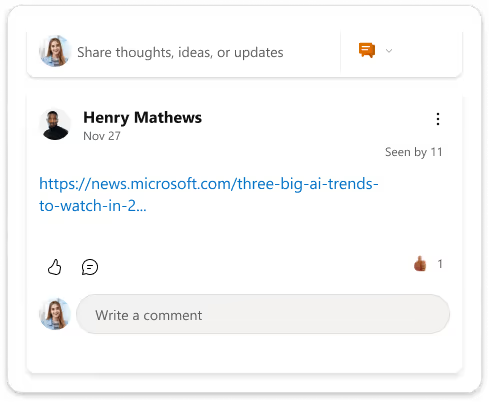
8. Embedded Power BI or Dashboard Web Part
Websites often provide live data through dashboards or metrics. You can embed Power BI visuals directly into SharePoint to display KPIs, project progress, or survey results. This gives executives and team members real-time insights without needing to leave the intranet.
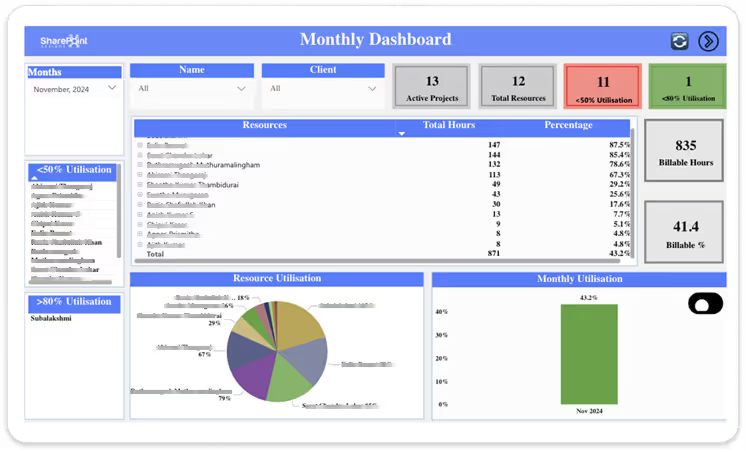
9. Forms & Polls (via Microsoft Forms or Power Apps)
Interactive websites let users engage, not just consume. Add forms or polls to your SharePoint using Microsoft Forms or embed Power Apps directly for data collection, feedback, and internal workflows. It makes your intranet feel responsive and participatory.
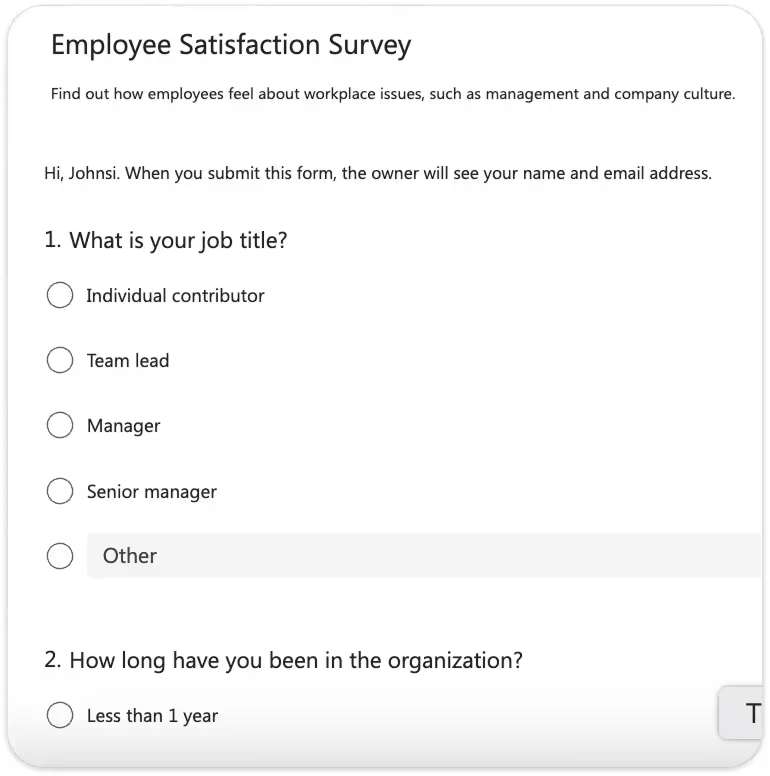
10. Custom Branding with Section and Theme Formatting
One of the simplest ways to make your SharePoint intranet feel more like a polished website is through consistent branding. Leverage modern themes, section background styles, and custom fonts to align your intranet with your external brand. This reinforces company identity and makes the experience feel intentional and professional.

Final Thoughts
A functional intranet is important. But a great intranet one that’s beautiful, intuitive, and designed with users in mind makes all the difference.
With the right SharePoint web parts, you can move from a basic internal portal to a full featured, branded digital workplace that looks and feels like a real website. This not only improves user experience but also increases adoption, engagement, and trust in the platform.
If you're looking to modernize your SharePoint site or want help choosing the right web parts, we're here to guide you.
Download Our Free Intranet Template with Pre-Configured Web Parts








