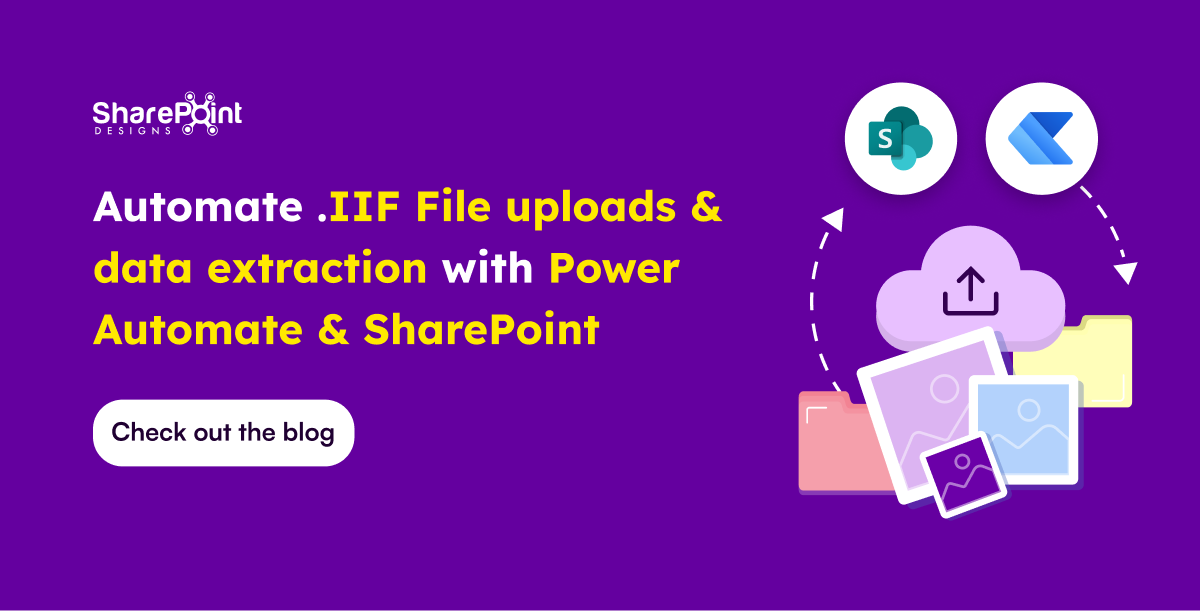Published Date -
How SharePoint Designs simplified site page creation with power packed features

About the client: Daikin, a global air conditioning manufacturing company, was looking for an innovative approach to collaborate and share knowledge with its employees across the globe.
Challenges
- A Proper document management system that classifies information based on pre-defined categories and allows users to access documents across the site
- A user-friendly site page so users can preview the documents attached, download, comment & tag other users.
- Enable users to click and search pre-defined categories on the site pages
- Restrict other users from viewing sensitive or confidential documents
- There should be an option to delete pages automatically based on the expiry date.
Our Solution
- SharePoint Designs understood the requirements and captured them as detailed user stories. As a first step, an upload form captured all the information required to create the site page in the SharePoint library. Each field in the upload form was metadata on the site page for search.
- The user who creates the page updates the mandatory information and need-to-know information on the upload form. Using the upload form, the user can upload any files and folder up to 5GB. The user has an option to notify users regarding the page upload through the upload form. Using Power Automate Flow, an automatic email with the brief content of the upload is sent to the users immediately.
- The user is also allowed to restrict access to all employees by using the “Who can access” field. The site page will be visible only to those user groups mentioned in the form.
- The created site page is detailed and allows users to like, comment, and tag other users. Tagged users will receive an automated email containing the link to the site page.
- The site page contains metadata, which allows the user to click and search the site pages library.
- Automatic page deletion is enabled through Power Automate flow based on the expiry date updated on the upload form.
- All users are enabled to download the files without opening them.
- The person who created the site page can delete his page without navigating to the site page library
- Using Power Automate, a flow is executed to identify any expired site pages and gets deleted on the mentioned date.
Admin Features
The site admins are provided with additional features to perform the below functions
- Option to edit or delete the site page of other users.
- Manage permissions by restricting or providing access even after the page is published
- Edit and delete other user comments
Benefits
The site page is power packed with so many details in a well-planned design and layout that the reader finds it very smooth to navigate to each segment of the page, click and search metadata and move on to the following pages in the chosen folder. Anyone who wants to share knowledge with other colleagues can use the upload form & share information.
Technologies Used:
SPFx custom webpart, Power Automate