Published Date -
7 Design Approaches to Build Stronger Emotional Engagement

1. Delight Your Users
Small, delightful experiences can greatly influence how users perceive your product. These moments are not about functionality; they are about adding fun, lifting spirits, and inspiring joy.
Consider ways to evoke emotions in your users, aiming to create enjoyable and memorable moments.
Key Benefits:
- Increased Engagement: Positive experiences create feedback loops that encourage users to return.
- Organic Growth: Delightful interactions are more likely to be shared, naturally extending your reach through word of mouth—the most powerful form of marketing.
- User Happiness: Boosts overall satisfaction and fosters a deeper emotional connection with your product.
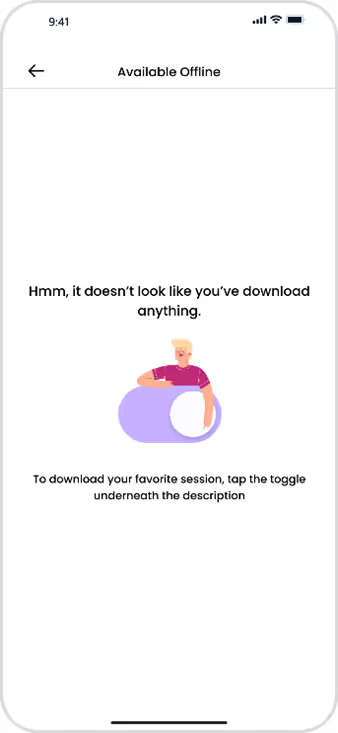
2. Make the Effort Visible
Revealing the hard work behind your service enhances its perceived value. When users seethe effort put into creating a product, their appreciation grows.
Key Benefits:
- Higher Conversions: Highlighting your dedication can improve conversion rates.
- Greater Trust: Users are more likely to trust and value your service when they recognize the effort behind it.
3. Use Faces
Using human faces in your design can attract attention and evoke empathy.
- Guide Attention: Faces looking towards CTAs or key content can effectively direct user focus.
- Stay Authentic: Choose real, relatable photos to maintain authenticity.
- Evoke Emotion: Select faces that reflect the emotions you want users to feel.
Key Benefits:
- Increased Engagement: Faces build personal connections with users.
- Enhanced Trust: Authentic visuals humanize your product and build trust.
%201.avif)

The directional gaze image emerged as the clear winner, revealing the powerful impact of guiding viewer attention with simple visual cues.
4. Utilize Scarcity
Create urgency and prompt immediate action by using scarcity in your design and marketing
- Tactics: Limited Time Offers, Limited Quantity, Exclusive Access, VIP Programs, Flash Sales, Social Proof, Scarcity Messaging.
- Strategic Impact: Scarcity fosters urgency, exclusivity, and emotional engagement.
Key Benefits:
- Higher Conversions: Users are compelled to act quickly.
- Increased Perceived Value: Offers feel more exclusive and special, tapping into the desire for the unattainable.

5. Encourage Personalization
Enable users to personalize their experience to boost ownership and perceived value.
Key Benefits:
- Increased Retention: Customization makes users less likely to leave.
- Higher Engagement: Ownership drives more frequent and prolonged use.
- Enhanced Sharing: Satisfied users are more likely to recommend the product.

6. Start Small to Achieve More
Encourage desired behaviors by starting with small requests and gradually increasing them.
Approach:
- Start Small: Begin with easy, low-effect tasks.
- Gradually Increase: Raise the difficulty after initial tasks are completed.
- Provide Encouragement: Give positive feedback and rewards for small achievements.
- Maintain Consistency: Remind users of their progress to keep them motivated.
- Share Success Stories: Inspire users with examples of others who achieved their goals by starting small.
In the Fabulous app, onboarding includes a personalized promise you "sign" with a thumb press. This simple act increases commitment and motivates users to pursue their goals.
Small actions can lead to significant results.
7. Leverage loss Aversion
- Provide Assurance: Show success messages after actions to reduce anxiety.
- Remind Commitments: Highlight progress to motivate continued engagement, e.g., "Great work! You've completed 5 workouts this week."
Key Benefits:
- Reduced Churn: Reassurance keeps users engaged.
- Higher Conversions: Free trials ease hesitation and fear of loss.
- Increased Trust: Transparent communication builds product trust.

Final Thoughts
In crafting products that deeply connect with users, it's crucial to grasp human cognition and behavior. Prioritize aspects like conversion rates, customer retention, trust, and engagement—they're the pillars of success.
By applying neurodesign principles, you can fashion designs that not only meet company objectives but also position you as a skilled designer and champion of effective solutions.
Ready to build stronger emotional connections with users?
Our expert design team creates UI/UX designs specifically for SharePoint intranets. Explore our SharePoint lookbook templates to spark ideas, then let's craft a solution that keeps your employees connected and productive.










